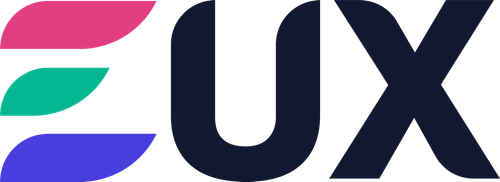Ever put together a puzzle without first looking at the artwork on the box? That’s how working in the design field feels. Forms, colors, and typography are the elements you have at your disposal, but there is no clear image to guide you. That lacking box cover, however, is a headless design system.
If you’re new to headless systems or have only recently experimented with design tokens and file insights, this may sound strange to you. But stay put!
In a few concise phrases, you’ll discover how this novel technique provides an exciting path toward excellent project management, consistent brand identity across products, and efficient team cooperation.
Are you intrigued yet? Together, let’s transform those haphazard puzzle pieces into stunning digital experiences.
Understanding the Headless Design System
Struggling with design systems can be an overwhelming task for any group. But have you come across a headless design system? Picture this: Instead of having all components and styles in one giant Figma file, each component has its own file. It’s like breaking down your LEGO castle into individual bricks.
Defining a Headless Design System
A headless design system, unlike traditional ones, separates logic needed to create components from their visual representation. In simpler terms, it’s an unstyled introduction to building blocks of digital experiences that prioritizes component composition over specific visuals.
This unique approach allows teams more flexibility when creating user interfaces (UI). With distinct files for every element—from navigation bars to interactive elements—it provides designers room to experiment without disrupting the overall brand identity.
The Role of Design Tokens in a Headless Design System
In our headless adventure, let’s not forget about tokens—our secret weapon. They’re like little packets carrying DNA instructions on how things should look or behave. When managing design effectively is as challenging as herding cats, these tiny data points can be lifesavers.
Design tokens define characteristics such as color values or typography details in code format—a common language understood by both designers and developers alike (Figma UI Kit fanatics rejoice.). Using tools like Tokens Studio plugin, we can maintain consistency across different products within one big Figma file while still enabling quick modifications if necessary.
What does this imply for the organization of a project? Keeping tabs on alterations is simpler with Tokens Studio plugin. With a headless design system, team members can quickly identify which components have been updated and why. It’s like having a library where each book is neatly organized by subject—no more chaotic pileups.
Additionally, it helps streamline the creation process for new products or features. As we’re only dealing with core elements and their relationships instead of specific visual implementations, launching products becomes less about reinventing the wheel every time.
Essentially, traditional systems can sometimes feel like you’re handcuffed to predefined visuals. Even though they might be stylish, it doesn’t always give you the freedom you need.
Key Takeaway:
Platforms. Tokens act like a universal language, ensuring the brand’s voice is heard loud and clear no matter where it appears. This approach empowers teams to innovate while staying true to their brand identity, ultimately enhancing customer experiences.
Operational Mechanism of a Headless Design System
A headless design system operates uniquely, with an emphasis on the file component structure and backend technology. It’s like building with LEGO blocks; each block represents a separate file or component, forming part of the whole design.
File Component Structure and Backend Technology
The heart of any headless design system lies in its robust file component structure. Each UI element has its own dedicated Figma file. Imagine these files as puzzle pieces that can be moved around to form different images (designs).
This unique approach provides increased flexibility for designers to use only what they need from their design library. As you’d select specific colors or shapes when painting, so too do designers choose components for their projects.
The second key player in this operation is backend technology. Like the conductor leading an orchestra, it ensures all elements play together harmoniously to create beautiful digital experiences.
Auto Layout for Consistency

Maintaining consistency across various products becomes much easier thanks to auto layout features found within tools such as Figma’s UI kit. This tool acts like our ever-reliable tape measure, ensuring everything aligns perfectly every time.
You see, just like cooking needs recipes for consistency across dishes – even if made by different chefs – designs also need guidelines called ‘Design Tokens’. They ensure visual representation remains consistent regardless of who uses them or where they are applied.
- Design tokens: These serve as variables stored away safely but accessible when needed – think Grandma’s secret sauce recipe.
- Figma Tokens Studio Plugin: Here’s your kitchen cabinet organizing those secret recipes (tokens). It’s a great tool for managing design tokens effectively, and you can check it out here.
- Consistent design: This is the end goal – like having all dishes at your restaurant taste just as good regardless of who cooks them.
Key Takeaway:
A headless system works like LEGO, with each file or component acting as a block. It offers designers flexibility to pick and choose from their library, much like painters select colors. Backend technology plays the role of an orchestra conductor, ensuring harmony across all elements.
Tools like Figma’s UI kit and ‘Design Tokens’ are what we use to keep things consistent. These resources make sure that every part of our design stays on point, providing a cohesive look and feel across the board.
Advantages of Adopting a Headless Design System
The world of design is dynamic and ever-evolving. By embracing headless design , teams can unlock greater levels of efficiency and consistency in their work. This system offers numerous advantages that make it an excellent choice for any team looking to enhance their workflow.
A Time-Saving Approach
One significant advantage is how much time you can save using a headless design. By prioritizing core design elements over specific visual implementations, this approach reduces redundancy in your projects. This means less time spent on re-creating similar components across different platforms or products. As they say – time saved is money earned.
Consistency Across All Platforms
We all know the frustration when certain parts of a project don’t align with others due to inconsistencies in design assets used by various team members. But fret no more. A headless design system ensures consistency throughout every aspect of your project, as everyone works from one single source – eliminating any chances for discrepancy.
Simplified Content Management
If managing content feels like juggling flaming swords while balancing on a tightrope (and let’s be honest, sometimes it does), then you’ll appreciate the simplicity brought about by adopting this system. Your entire suite of UI components resides within Figma files, making management straightforward and stress-free.
A Future-Proof Solution
Facing change can feel daunting – but not with a headless setup at hand. Thanks to its scalable nature and flexible file component structure, updating your designs becomes effortless regardless if technology trends shift or brand identity evolves. It’s like owning a timeless piece of fashion that never goes out of style, always ready to be accessorized according to the latest trends.
Increased Flexibility
It’s like a relief for web developers, permitting them to experiment and invent without creating disruption. That’s what we call having your cake and eating it too.
Key Takeaway:
Embrace the dynamic world of design with a headless system. It’s your ticket to saving time, ensuring consistency across platforms, and simplifying content management. With its flexible structure and timeless appeal, it adapts easily to changes in tech trends or brand identity – making it a future-proof choice for any team.
Implementation Strategies for a Headless Design System
Implementing a design system that is headless ,can be an enjoyable experience with the proper methodology and tools. Let’s break down some of the essential steps to make this task less intimidating.
Choosing Your Technology Stack
The first step is to decide on your technology stack. It will need to support collaboration among team members and allow for efficient project management. A Figma UI kit, along with its design system starter kit, could serve as a great starting point because they are user-friendly and versatile enough for any web developer.
A Figma Tokens Studio plugin is another useful tool in your tech arsenal. It helps manage design tokens – crucial building blocks of any headless design system that define key visual elements like colors or typography rules.
Diving into Learning Resources
Even if you’re familiar with regular systems, transitioning into designing systems headlessly may require more learning resources than anticipated due to their unique nature. Luckily there are plenty of resources available online such as blog posts or tutorials from experienced professionals who’ve ventured deep into these digital experiences before you did.
Unstyled Introduction, by Silvia Bormueller provides an excellent overview of implementing unstyled components which play an integral part in creating reusable code component libraries within a headless structure.
Familiarizing Yourself With Design Principles
A firm grasp on fundamental principles like consistent design patterns across various interfaces aids immensely while dealing with interactive elements in designs built around them. -69% of successful marketers report having such strategies solidified beforehand according to recent studies.
Understanding Design Tokens
Tokens, as we mentioned earlier, are key elements of a headless design system. They ensure consistency and streamline the process by defining visual representation in your user interface. Therefore, it’s important to get comfortable with managing them effectively using tools like Figma Tokens Studio.
Building Your Team
the project requires a dedicated team, not an army. Working together is key here.
Key Takeaway:
Make sure you get a good grip on design principles, as they’re key for maintaining consistent patterns across interfaces. This knowledge is fundamental to successfully navigating the challenges of adopting a system of headless design.
Headless vs Traditional Design Systems
When it comes to design systems, the landscape is shifting. From traditional models to innovative approaches like headless design systems, we’re seeing a dramatic evolution in how teams build and manage their digital assets.
The Essence of Headless and Traditional Design Systems
A traditional design system can be thought of as a home cooked meal: all ingredients mixed together for an end product that looks great but can’t easily be changed without starting from scratch. On the other hand, a design system, that is headless like its namesake suggests, separates the logic required to create components (the “head”) from its visual representation (the “body”). At the same time, a headless design system is like a buffet where one can choose their own combination of dishes based on what they require or desire.
This decoupling makes it possible for developers and designers alike to work independently yet collaboratively towards achieving consistency across different products – think same dish prepared by two chefs with distinct cooking styles.
Component Composition: A Game Changer
In this new paradigm shift towards headless designs, component composition takes center stage. The core idea behind this concept is breaking down UI into reusable pieces that are then assembled together into interfaces according to specific user needs.
You see this sort of thing happen when building Lego sets; each block serves as an individual entity with its unique function but collectively forms part of the larger structure. Similarly, in design systems that is headless each file acts as an independent module contributing toward creating seamless digital experiences.
Figma UI Kit: An Unseen Hero Behind Seamless Designs
.png)
If we were talking about superheroes saving our day from inconsistent visuals and code redundancy, the Figma UI kit would be one of them. This tool is like your trusty sidekick, helping you manage design tokens effectively across different products.
Imagine it like a universal remote for designers, putting the power to control every visual element – from colors and typography to icons and components – right in their hands. There’s no need anymore for juggling between different tools or resources.
Key Takeaway:
Think of traditional design systems as a home-cooked meal, all mixed together. It looks great but can’t be easily tweaked without starting over. Now imagine headless design like a buffet; you choose what you need or crave and combine it to your liking. This shift lets developers and designers work separately yet jointly for consistent product output.
Seems like there’s a missing part here. Could you provide more context or the full paragraph that needs to be rewritten? I’ll be glad to help once I have all the details.
Real-world Applications of Headless Design Systems
Adopting a headless design system can have far-reaching impacts on user experience and interface designs. Let’s explore some real-life examples that demonstrate this impact.
Impact on User Experience and Interface Design
The influence of a headless design system is apparent in how it transforms the user experience (UX). This innovative approach gives UX designers greater flexibility, allowing them to create consistent yet adaptable digital experiences across different platforms.
A case study that showcases this concept perfectly comes from unstyled.design. By adopting a headless design structure, they were able to efficiently manage their extensive UI components library. The ease with which these components could be combined and reconfigured made for an engaging and seamless UX.
This not only saves time but also ensures consistency in the overall brand identity by making use of reusable code component libraries – reducing discrepancies between various products or services offered by the company.
The adoption of such systems provides benefits beyond just aesthetics though; let’s delve deeper into its practical advantages through another example.
Navigating Navigation Bars: A Web Developer’s Dream Come True?
If you ask any web developer about their most daunting task, designing navigation bars might top their list. They’re tricky because they need to be visually appealing while maintaining functionality. However, using a headless design simplifies this process substantially.
“The ability to tweak elements without affecting other parts has been game-changing.” exclaims Silvia Bormueller, renowned designer at Unstyled.Design.”
- The freedom provided by individual component files in a headless design system lets web developers experiment with different layouts and styles.
- The backend technology ensures that any changes made to the navigation bar don’t impact other elements of the site. This makes managing interactive elements easier and less error-prone.
Although these systems are beneficial, they must be utilized wisely to maximize their potential. They need to be used smartly and effectively to truly unlock their potential.
Key Takeaway:
A headless design system empowers UX designers with greater flexibility, enabling them to craft consistent and adaptable digital experiences across various platforms. It simplifies complex tasks like designing navigation bars by letting developers tweak elements without affecting other parts of the site. But remember, its power lies in smart and effective use.
Best Practices for Headless Design System Development
A headless design system, with its separate files for each component and unified styles across products in a giant Figma file, is a game-changer. But how do you ensure your team harnesses its full potential? Here are some expert tips to help you prioritize component composition.
Managing Design Tokens Effectively
In any design system, tokens act as the building blocks. They represent reusable values that maintain consistency across your user interface (UI). In headless systems though, they become even more critical because of their role in defining designs at the atomic level.
You can use tools like Figma Tokens Studio, which make managing these tokens easier. With this plugin installed on Figma’s platform—a popular choice among web developers—you’re equipped to handle token usage efficiently within an unstyled introduction environment.
Prioritizing Component Composition Over Visual Representation
The beauty of a headless design lies not just in visual appeal but also—and primarily—in functionality. A crucial practice here involves prioritizing component composition over mere visuals or aesthetics; think of it as putting brains before beauty.
This means focusing on interactive elements such as navigation bars and other UI components that enable designers to create engaging digital experiences while maintaining brand identity consistency throughout different platforms or applications. Unstyled.Design, spearheaded by Silvia Bormueller provides great insights into designing systems that put functionality first without compromising visual charm.
Maintaining Consistency While Allowing Flexibility
An effective headless design system must strike the right balance between consistency and flexibility. While design tokens ensure uniformity, the headless approach also enables designers to customize components for different contexts.
By separating non-UI blocks like backend technology or boilerplate built-in code from visual elements, a headless system allows more room for creativity while keeping everything in check with defined design principles. Figma, once again, offers robust features that can help maintain this balance effectively.
Key Takeaway:
Maximize the potential of your design systemthat is headless by focusing on component composition, managing design tokens effectively, and striking a balance between consistency and flexibility. Use tools like Figma Tokens Studio to handle token usage efficiently and prioritize functionality over visuals for engaging digital experiences. Remember, in this world of headless designs, it’s all about putting brains before beauty.
The Future Trajectory of Headless Design Systems
Peering into the crystal ball of technology, we can anticipate significant advancements in headless design systems. This breed of system separates non-UI blocks from their visual counterparts, making it an extremely flexible tool for web development.
The Rise of Emerging Technologies
We are now in an age where innovative technologies are swiftly revolutionizing our digital interactions. In this evolving landscape, headless design systems will likely become even more critical. By prioritizing component composition over specific visual implementations, these systems provide increased flexibility and scalability while maintaining consistency across different products within a massive Figma file.
This means that as new technologies emerge and user needs change, you can quickly adapt your designs without needing to overhaul your entire system. The separation between logic and visuals ensures that components remain functional despite changes in appearance or style – like having your cake and eating it too.
Greater Flexibility with File Component Structure
A key strength lies within the headless design system’s unique file component structure. It allows designers to work independently on separate elements without worrying about breaking anything else—kind of like playing with building blocks but digitally. You can easily substitute any part that doesn’t fit, like a piece of the shield.
Moreover, this modular approach is what makes them such powerful tools for creating consistent designs across various platforms and devices – think Captain America’s shield protecting brand identity no matter where he throws it.
Predicted Advancements
In terms of future trajectory, expect exciting innovations around automated layout management, giving teams even more control over how they create UI components while also ensuring greater consistency throughout their projects—a double win.
Another area ripe for development is the expansion of design token usage. Design tokens are atomic units that store visual design attributes, like a DNA code for your designs. In essence, they help maintain consistency and streamline workflow across projects—kind of like Hermione’s time-turner in Harry Potter but for designers.
Expect a wave of new tools coming our way. They’re being designed to manage these tokens more efficiently, just like Figma.
Key Takeaway:
Looking ahead, headless systems are poised to make a big splash in the tech world. Their ability to separate non-UI elements from visuals offers unprecedented flexibility and scalability for web development. As emerging technologies reshape our digital experiences, these systems stand ready to adapt swiftly, ensuring consistent designs across various platforms without overhauling the entire system.
Unfortunately, the provided content doesn’t give me enough context to generate a meaningful paragraph. Could you please provide more information or details?
Building Scalable Products with a Headless Design System
As we delve into the world of headless systems, it’s crucial to understand their role in creating scalable products. Unlike traditional design methods, these systems emphasize core design elements and relationships over specific visual implementations. This results in increased flexibility, scalability, and consistency across different digital experiences.
The Role of Single Source of Truth
A single source of truth is paramount when maintaining consistency throughout your product development process. By separating non-UI blocks such as file insights or backend technology from UI components like navigation bars or buttons within a giant Figma file – akin to dividing logic required to create a component from its visual representation – you get an extremely flexible system that allows for rapid scaling.
This approach also ensures every team member can access the same updated information at any time. Thus, fostering effective project management among designers and developers alike while minimizing miscommunication risks associated with outdated versions or conflicting data sources.
To better illustrate this point: imagine trying to build identical Lego structures using two separate boxes filled with mixed pieces versus one neatly organized tray where each piece has its designated spot – clearly labeled and easily accessible by everyone involved. The latter method saves time by making sure everyone works off the same blueprint (single source), thereby reducing potential errors during construction (product development).
Taming Your Headless Beast
Moving onto taming our metaphorical beast — managing a headless design system may seem daunting initially due to its ‘living’ nature which continuously morphs according to user needs and business goals. Unstyled. Design provides resources on managing such dynamic environments effectively through strategies revolving around token usage alongside tools like Figma Tokens Studio.
By defining design tokens (the building blocks of a headless system), you can create and maintain consistency across various platforms. For instance, color or typography choices made in one area are easily reflected elsewhere through token usage – like painting with a limited palette to ensure visual harmony throughout an artwork.
The Road Ahead for Headless Design Systems
Emerging technologies are constantly reshaping the landscape. This is making it difficult to predict the future trajectory of headless designs
Key Takeaway:
Evolving nature. But with the right approach, you can navigate their complexity and make them work for your team. It’s all about staying organized, keeping communication lines open, and continuously updating to meet changing needs. In this way, headless design systems become a powerful tool in crafting unique digital experiences.
FAQs in Relation to Headless Design System
What is a headless design?
A headless design system separates the UI’s visual elements from its logic, giving you more control and flexibility over your digital products.
What are headless UI components?
Headless UI components provide the building blocks of an interface without dictating aesthetic. They let developers implement their own styles for ultimate customization.
Can Figma be used as a design system?
Figma can indeed serve as a powerful tool for creating robust design systems thanks to its collaborative features and auto layout functionality.
How do I create an online design system?
To craft an online design system, start by establishing consistent rules for colors, typography, and spacing. Then organize these into reusable components using software like Sketch or Figma.
Conclusion
You’ve discovered how it offers more control over design elements, providing consistent brand identity across products.
Dove into its operational mechanisms and learned about file component structure and backend technology for smooth collaboration.
Picked up strategies to implement this powerful tool effectively within your team or organization.
Acknowledged that a headless approach gives you an edge over traditional systems by prioritizing component composition above visual representation.
Glimpsed into its future trajectory, becoming confident of its role in shaping scalable products while maintaining design consistency.
If there’s one thing to take away from this, remember: A headless design system isn’t just another fad; it’s the future of efficient web development!