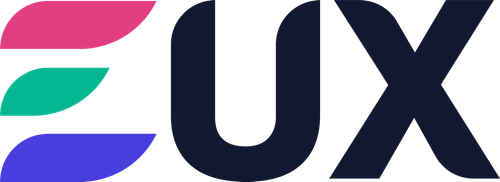Picture this: you’re navigating a labyrinth, except it’s not ancient stone walls hemming you in—it’s the clunky interface of an enterprise software. That feeling of frustration? It stems from bad enterprise ux, and it’s more than just annoying; it costs businesses time, money, and peace of mind.
Bad enterprise UX doesn’t only hurt those using the system daily—it ripples out to customer service ratings and ultimately chips away at brand reputation. This piece peels back the layers on why design missteps happen and how they bleed resources dry.
You’ll see firsthand how tangled workflows drag down productivity while outdated tech anchors us to inefficient pasts. And I’ll show you ways companies can steer clear by aligning executive vision with real user needs—because let’s face it, when your tools work against you, nobody wins.
The Real Cost of Bad Enterprise UX

Imagine a world where every tool in your shed was a Swiss Army knife. Sounds convenient, right? But when you’re trying to mow the lawn, that tiny blade just doesn’t cut it—literally. That’s what dealing with bad enterprise UX can feel like: having all these features at your fingertips but none quite fit for the task at hand.
Increased Support Demands Due to Inefficient UX
Troublesome user experience is more than an annoyance—it’s a drain on resources. Employees stuck navigating through inefficient workflows are likely reaching out for help more often than they should need to. This means increased support costs as helpdesk calls pile up and productivity takes a hit because workers spend time waiting rather than doing.
A study by UX Pin highlights how complex enterprise software often leads users down rabbit holes of confusion instead of smooth highways toward their goals. The end result? Frustrated employees, overstretched customer service teams, and ultimately—a fatter bill for company support services.
User Retention Challenges with Poor Enterprise Interfaces
Loyalty isn’t bought; it’s built—one click at a time on interfaces that don’t drive users away screaming into lengthy coffee breaks just to escape their screens. Poorly designed enterprise applications not only sour the employee experience but also hurt user retention rates within internal systems—and let’s face it—the stakes are high when those systems power critical business processes.
We know good ux matters because user satisfaction directly affects brand reputation and customer satisfaction outside company walls too; nobody likes being served by someone who’s already fed up with their own tools.
Read: UX for Enterprise Applications: Maximize Productivity and Growth
Unraveling the Disconnect Between Users and Enterprise Software

Sometimes enterprise solutions feel like they were designed in another galaxy—one where ease-of-use is alien language and ‘user-friendly’ translates roughly to ‘good luck figuring this out.’ There lies one core problem: designers crafting experiences without truly understanding user needs or specific workflows expected in workplace applications.
The Misunderstood Productivity Tools
‘Productive’ should mean enhancing work efficiency—not adding extra steps no marathon runner would sign up for. Yet here we stand amidst mountains of data tables cluttered across screens like post-party confetti—an example where design philosophy didn’t mesh well with real-world use cases such as quickly finding information needed during peak hours of operation.
When the user experience is lacking, even straightforward tasks can become as daunting as scaling a sheer cliff face—something not even expert climbers would willingly attempt.
Key Takeaway:
Bad enterprise UX is like a Swiss Army knife for mowing the lawn—too many features that don’t quite work. It drains resources, hikes up support costs, and tanks productivity as employees struggle with confusing workflows.
Poor interfaces chase away user loyalty click by painful click, while good UX boosts brand reputation and keeps everyone happier—including your customers.
A disconnect happens when designers build without knowing real user needs or workflows, turning ‘productive’ tools into confusing data mountains that hamper efficiency instead of helping it.
Unraveling the Disconnect Between Users and Enterprise Software
The landscape of enterprise software is a battlefield where functionality often trumps user-friendliness. The casualties? User satisfaction and productivity. We’re not just talking about minor gripes; we mean full-blown warfare between what users need and what they get.
The Misunderstood Productivity Tools
Here’s the deal: somewhere along the line, some bigwigs decided that more features equaled better software—more bang for your buck, right? But in this pursuit of feature-richness, something vital got lost—the essence of good UX design. Think about it like ordering a pizza with all possible toppings only to realize you can’t even taste the cheese anymore.
This misunderstanding leads companies to pack their products with bells and whistles while neglecting ease-of-use—a recipe for poor UX that leaves enterprise users scratching their heads instead of clicking through tasks. Now picture an employee sitting before a screen filled with buttons they’ll never use; it’s no wonder there’s such a disconnect between company perceptions of productivity tools and actual user needs.
UX Pin’s exploration into why enterprise UX is hard provides insight into how these misconceptions take root.
To make matters worse, imagine sifting through endless data tables on an interface designed back when flip phones were cool—that’s right, legacy systems are still kicking around. They might have worked fine back then but now stick out like sore thumbs in our sleek smartphone world.
Balancing Old Infrastructure with New Design Ideals
We’ve seen them—the dusty dinosaurs lurking in office corners: ancient programs holding crucial business processes hostage because nobody wants to touch those tangled lines of code from yesteryear. Yet despite these outdated interfaces causing furrowed brows among employees every day, enterprises hang onto them tighter than kids clutch candy bars on Halloween night.
Surely there must be middle ground? A way to sprinkle modern design magic onto these old beasts without bringing entire systems crashing down?
User Frustration Points
Inaccessible functions due to complex navigation paths.
Limited ability to customize or integrate new tools effectively.
Rigidity Level (Legacy Systems)
High – inflexible structures rooted deeply within operations.
Moderate – semi-flexible but demanding significant commitment and effort.
Key Takeaway:
Enterprise software often favors features over user-friendliness, leading to a gap between what users need and get—like an overloaded pizza where you can’t taste the cheese.
Ancient programs may hold business processes hostage, but there’s hope for blending modern design with old systems without a total meltdown.
Legacy Systems vs. Modern User Expectations
Picture a well-worn path through an ancient forest, used for generations because it’s there — that’s often how legacy systems feel in the enterprise space. They’re familiar, yet fraught with rigidity and limitations that clash with sleek modern design ideals.
Balancing Old Infrastructure with New Design Ideals
The art of enterprise design is like giving a classic car a high-tech makeover without losing its vintage charm. Legacy systems come packed with data tables resembling endless mazes and user interfaces reminiscent of early internet days. As designers face the Herculean task of marrying old infrastructure to new user expectations, they walk on tightropes strung between preserving essential business processes and introducing fresh design elements.
To say this juggling act is tough would be an understatement; it’s more akin to redesigning the plane while mid-flight. The secret sauce? A sprinkle of creativity, heaps of patience, and deep understanding user needs — all mixed together by skilled enterprise ux designers who know exactly what users coming from different backgrounds need.
Think about trying to renovate your house while still living in it: you can’t just knock down walls willy-nilly. That’s why strategies such as modular updates are game-changers; they allow gradual enhancements without disrupting core functions or causing collaboration resistance within large organizations wanting to keep their operations smooth as silk. Diving into data explains why updating these mammoths isn’t for the faint-hearted, but boy does it pay off when done right.
In dealing with complex enterprise environments full of specific workflows unique as snowflakes, one might wonder if good ux could ever prevail over bad ux entrenched by time itself?
- Rigidity stands tall like unyielding sentinels guarding against change.
- Limited system capabilities form invisible barriers almost tauntingly whispering “you shall not pass” at every turn toward innovation.
- Coupled with steep learning curves threatening to slide employees back into inefficiency quicksand…
…the odds seem stacked sky-high.
Yet here lies our beacon of hope: great ux shines brightest against the darkest backdrop. By prioritizing user satisfaction through thoughtful product design – listening closely to feedback from actual software employees – we start chipping away at those daunting stats looming overhead.
So remember: despite sometimes feeling stuck between Scylla and Charybdis navigating legacy systems versus modern desires—where designing for accessibility may seem daunting, it’s crucial. Your strategy should aim to strike a balance that respects the old while embracing the new. This approach not only improves user experience but also future-proofs your work against rapidly changing tech landscapes.
Key Takeaway:
Think of UX design like renovating a classic car. It’s all about blending vintage charm with high-tech features without losing the soul of the original. To nail this, you need creativity, patience, and a deep dive into user needs.
Updating enterprise systems is no walk in the park—imagine trying to remodel your home while living in it. But modular updates can introduce fresh tech without causing chaos. And even when legacy systems resist change, great UX design focused on real employee feedback can make all the difference.
Collaboration Hurdles in Enterprise UX Innovation
The path to exceptional enterprise UX is often a bumpy one, littered with collaboration hurdles that can bog down even the most dedicated teams. When we talk about crafting seamless user experiences for large organizations, we’re not just talking design—we’re wrestling with a multi-headed beast of varying opinions, departmental silos, and resistance to change.
Innovation vs. Inertia: The Stakeholder Showdown
Creativity within the realm of enterprise UX matters—a lot. But when you bring together stakeholders from different departments each guarding their own interests like dragons hoarding gold, sparks are bound to fly. Product managers need features that align with business goals; meanwhile, IT chiefs are looking at integration headaches and security concerns.
Let’s face it: getting everyone on board is hard work but crucial for improving user satisfaction—because if folks aren’t using your software willingly or efficiently then what’s the point? Here lies the rub—the balance between meeting diverse needs without compromising on innovative design solutions.
The Communication Gap That Could Swallow Us Whole
Sometimes it feels like designers speak French while finance talks German—and never shall the two meet unless there’s an interpreter present (usually in the form of good ol’ compromise). Establishing a common language across all parties involved in enterprise applications becomes mission-critical because otherwise how do you explain why simplifying data tables could be more beneficial than adding another dozen features?
This disconnect isn’t just frustrating—it leads directly to designs that don’t jive well with specific workflows or real-life use cases leading users coming back saying “this doesn’t help me do my job better”. So here’s where spending time understanding user needs pays off big time.
Bridging Design Philosophy and Business Processes
A successful designer in this space has got to be part diplomat-part wizard; they must conjure up compelling arguments backed by solid research showing how great UX enhances employee experience which—in turn—can lead to increased customer service excellence and brand reputation love fests on social media.
Diving into data-driven insights, shows us starkly why these efforts matter so much.
User Feedback Loops as Golden Threads Through The Design Tapestry
- Paying attention closely—to those actually using your products day-in-day-out—is invaluable yet surprisingly rare currency,
- Gathering feedback may seem tedious, but ignoring this step could mean designing blindfolded—you might miss out on crucial insights that can drive your design forward. By actively seeking and incorporating user feedback, you’ll ensure your project resonates with its intended audience
Key Takeaway:
Smashing through collaboration hurdles in enterprise UX means uniting varied department interests and pushing past resistance to change. It’s about finding a common language to champion user-centric design that aligns with business goals.
Paying close attention to real-world feedback is your secret weapon—use it to make designs that not only look good but also work well for the people who use them every day.
Conclusion
Remember, bad enterprise UX hits hard. It saps productivity and swallows profits. Keep in mind that simple is often better—complex workflows need streamlining.
Consider this: outdated tech won’t cut it anymore. Aligning leadership with user needs isn’t just smart; it’s essential.
Bear in mind collaboration shapes success. Without stakeholder harmony, projects stall.
Finally, feedback fuels progress. Make continuous improvement your mantra and innovation will follow.
To cap it off, remember that change takes time but starts now. Good UX design isn’t a luxury—it’s an investment in your company’s future.